Welcome to EDA Playground!
Learn ... Explore ... Share
EDA Playground lets you type in and run HDL code (using a selection of free and commercial simulators and synthesizers). It's great for learning HDLs, it's great for testing out unfamiliar things and it's great for sharing code.
Let's get started
You can start typing straight away. But to run your code, you'll need to sign or log in. Logging in with a Google account gives you access to all non-commercial simulators and some commercial simulators:
To run commercial simulators, you need to register and log in with a username and password. Registration is free, and only pre-approved email's will have access to the commercial simulators.